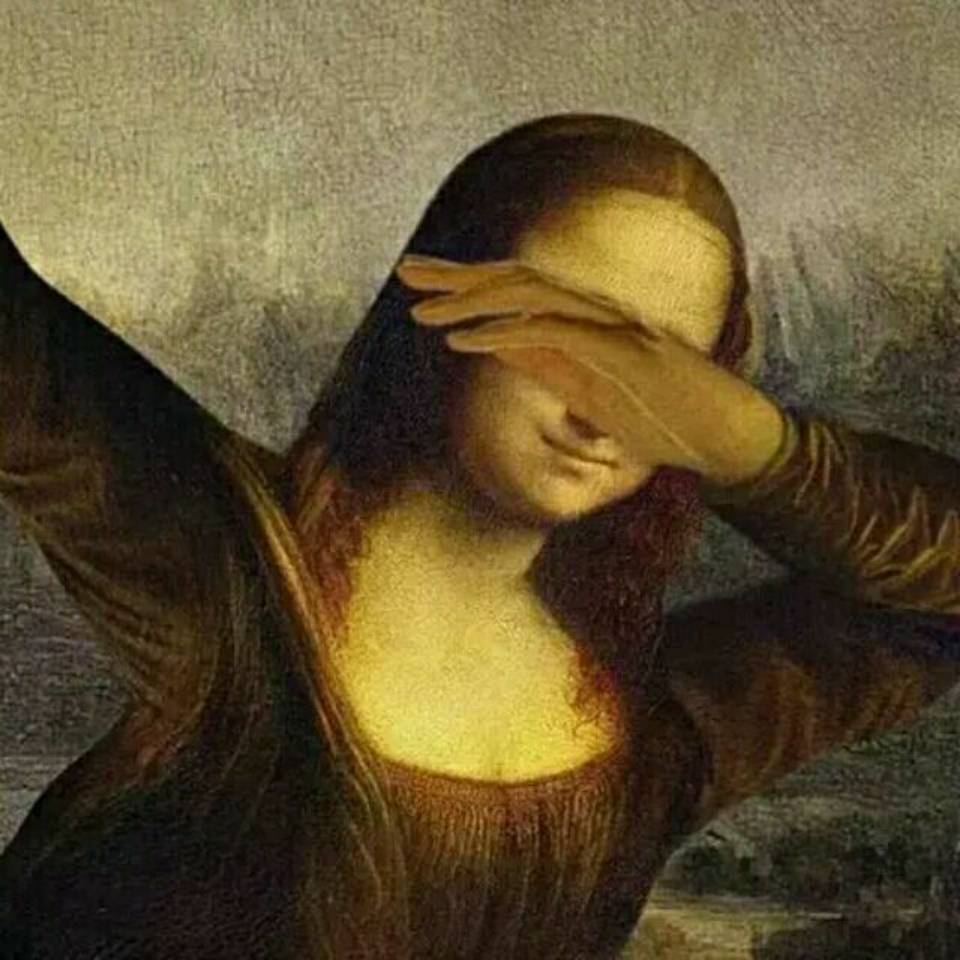配置用户名和邮箱
实际上只是标识而已,写什么都行
git config --global user.name "ChaimEvans" # 用户名标识
git config --global user.email "xmldxlq@outlook.com" # 邮箱标识生成SSH Key
-C选项用于为生成的密钥对添加一个新的注释(comment)。这个注释通常用于标识密钥的用途、所有者或其他相关信息,以便于管理和识别。注释信息会存储在公钥文件中,但不会影响密钥的功能或安全性。
ssh-keygen -t rsa -C "nas-ubuntu@github"在GitHub中添加公钥
将 ~/.ssh/id_rsa.pub 的文件内容添加到 Github -> Settings -> SSH and GPG keys -> Add new SSH Key
测试连接
ssh -T git@github.com输出 Hi ChaimEvans! You've successfully authenticated, but GitHub does not provide shell access. 即为成功
拉取仓库
git clone git@github.com:ChaimEvans/xxx.git