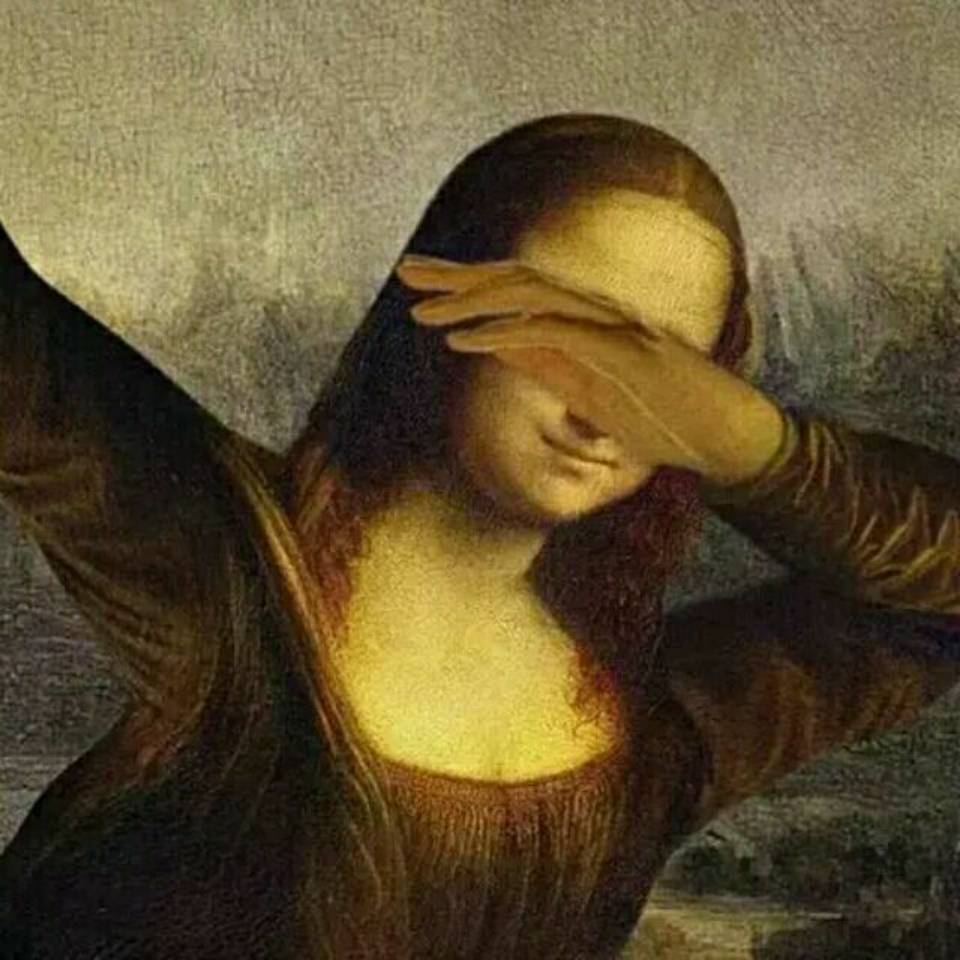鉴于官网写得过于复杂,实际使用 vcpkg 安装十分简单。 以下在Windows下进行,需要Visual Studio环境,CLion暂时无法编译。
全局集成 vcpkg
vcpkg integrate install安装
vcpkg install jsoncpp:x64-windows zlib:x64-windows openssl:x64-windows sqlite3:x64-windows libpq:x64-windows libpqxx:x64-windows libmariadb:x64-windows drogon[core,ctl,sqlite3,postgres,mysql,orm]:x64-windows创建项目
添加环境变量
$env:PATH="$env:VCPKG_ROOT\packages\drogon_x64-windows\tools\drogon;$env:PATH"创建项目
drogon_ctl create project <project_name>